The motive of this article is to distribute knowledge regarding �root,� in this post we will solve a very popular question related to rooting, and that is�How I can Root my phone without PC?�In this post, we will specifically talk about the latest OnePlus 5. Before starting let me give you the introduction of the device.
OnePlus 5 comes powered by the best from Qualcomm that is the�Qualcomm Snapdragon 835(64 bit) processor and truly it is one of the best smartphones in the market right now. The phone offers almost stock Android experience with the latest Android 7.0 Nougat, wait now I know most of you will ask that then Why should we root it? Guys rooting has its advantages which we will discuss later.
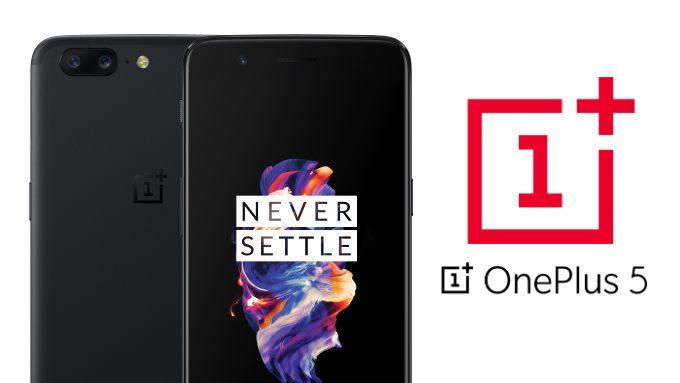
Precautions:
- ) Bootloader must be Unlocked before this process. Otherwise, you will end up with failure, to know How to Unlock Bootloader, do check our previous post.
- ) The phone should have 65-70% of battery level.
- ) This process will only work for OnePlus 5, please don�t try it on any other device.
- ) We are not responsible for any loss or bricked devices.
- ) We will recommend you first to install TWRP recovery on your device.
- ) Before doing it Backup your all data.
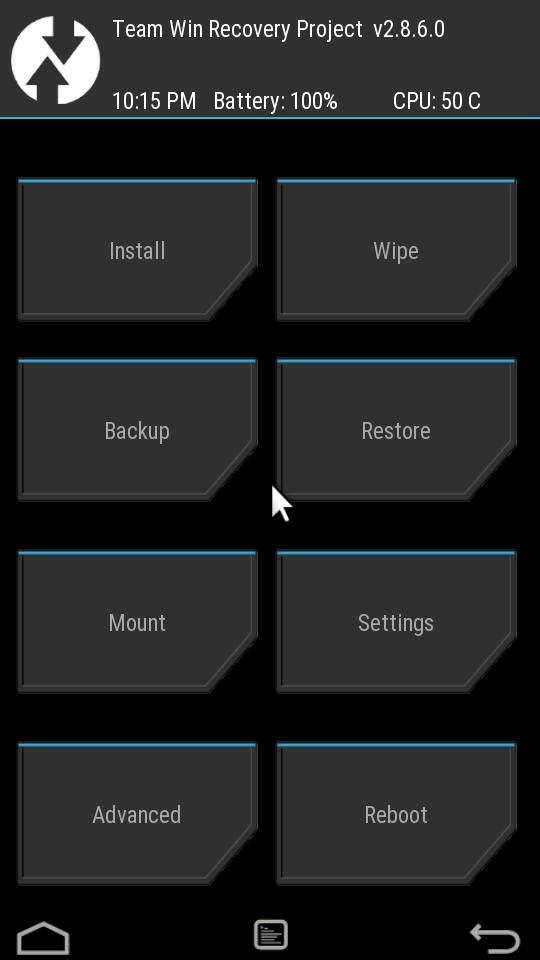
How to Root OnePlus 5?
- Step 1– You need to place the SuperSu.zip file in the internal storage and yes don�t move it to any folder.
- Step 2– Now Reboot to Recovery or Switch off the device and then press �Volume UP + Power button� simultaneously.
- Step 3– The phone will Reboot into TWRP recovery, now if you haven�t backup your data yet, then you can backup by just clicking on the �Backup� button.
- Step 4– Click on the Install button and select the SuperSu.zip file present in the internal storage, now your phone will power on and enjoy the advantages of Root.
Do comment down below if you face any problems while rooting your OnePlus 5.

