What is TweakBox � If you wish to download hacked and modded apps on iOS and Android devices, then you should be known about TweakBox. TweakBox is the best third-party mobile app installer available for iPhone, iPad, Android phones, and PC/Mac, which offers you a whole world of patched apps, which are not available on Apple�s App Store or Google Play Store. With over 7 million downloads and members worldwide, TweakBox is one of the world�s leading app installer services, officially available for iOS, and modded APK can be downloaded on Android devices.
TweakBox is the best Jailbreak Alternative, as its official website says. You don�t need rooted or jailbroken devices to install TweakBox, and several other premia featured apps. So it is one of the best alternatives to the Cydia app without jailbreak. TweakBox supports all the iOS devices with iOS 7.0 and further versions. In Android OS, it is compatible with Android 5.0 and the latest releases. It offers a platform to download emulators, jailbreak, hacked games, tweaked apps, and App Store premium apps at no cost. It is a well-categorized app with 4 categories with more than 2000 apps so far.
There are other available alternatives to TweakBox like AppValley, Emus4U, iOSEmus, but these alternatives are web-based apps. Whereas the TweakBox app and TutuApp are specially designed and dedicated app stores of tweaked and hacked apps & games. Some of the popular apps available on the TwekBox are Spotify++, FaceTune, BobbyMovie, and several versions of Electra’s jailbreak versions.
Besides offering paid and premium apps for free, it also provides patched and hacked versions of free apps with advanced and additional features requested by the users of the Tweak Box like Instagram++, Snapchat++, Youtube++, Minecraft, and many more. It offers several tweaked apps like MoviesBox, Channels, BobbyMovie, where you can free stream movies and TV shows, so you can watch Netflix content for absolutely free, and get access to other entertainment content of Amazon Prime Video, Hulu, and HBO.� Users get access to the apps without jailbreak with the Tweak Box app, which can only be available for jailbroken devices.
As we told you earlier, Tweak Box is available for iOS, Android, and PC/Mac, but the installation procedure on every OS is different than others. So our technical team has researched how to install and use TweakBox on every device. We have provided a step-by-step guide and procedure to download, install, and use Tweak Box on every platform.
TweakBox App Features: The JailBreak Alternative-
- Reliable � User satisfaction is the primary thing for the developers. You can send feedback to them, and you will get a response within some time with the problem solved.
- Fast Downloading Servers � With its fast downloading server, users can download every app within seconds.
- Secure � Now, if you think such tweaked apps can jeopardize your privacy, then let us tell you, Tweakbox only distributes the apps from well-established developers, and it is a trusted community.
- Multiple Device Support � It can be supported on every iOS device with iOS 7.0 and further releases.
- No Jailbreak/No Root � Apps downloaded from the TweakBox app work fine and stable without jailbreak and without rooting your device.
***Special Features***
- The developers of the TweakBox App are highly active on Twitter. Users can send their feedback through tweets if any app is not working properly, and the problems or errors shall be solved within a little period.
- The app provides red c and green signs beside the app name, where red signifies �app doesn�t work,� and green is for �works fine.�
What TweakBox App Offers:
Before installing the TweakBox app, you should know what these various functions of the TweakBox offer.
CATEGORIES:
- AppStore Apps � In this app category, you can download paid and premium apps of the Apple App Store and Google Play Store. This list includes FaceTune, Minecraft, Getting Over It!, GBA4iOS for iOS 11, GTA, and many more.
- TweakBox Apps � Besides offering the App Store apps, it also provides its list of apps, including AirShou, BobbyMovie, Channels, CoolPixel, and Jailbreak for iOS, and other free movie streaming app.
- Tweakbox Apps � This category of Tweakbox offers free apps with special modifications and advanced features. Modded version of apps like, Instagram++, Soundcloud++, Spotify++, TikTok++, Twitch++, Watusi without jailbreak, UFC++ and many more.
- Hacked Games – Unlike other app installers, Tweak Box has put a special category for hacked games only. Hacked games feature some modded functions added by the developers. Games like Last Day On Earth hack, Marvel Contest of Champions hack, iSpoofer for pokemon Go, PokeGo2++, Clash of Clans hack, and many more.
How to Download and install TweakBox on iOS (iPhone/iPad)
In our research, our technical team has found that most of the users are searching terms online like �how to download hacked games and tweaked apps with TweakBox on iOS� and �how to install TweakBox without jailbreak on iOS devices like iPhone/iPad.� So we have made a detailed procedure on how to download Tweak Box and how to install apps from TweakBox with screenshots. We have also provided videos tutorial for better understanding. So now you don�t need the Cydia app and put your credit card in your pocket and save some money, and you don�t need to worry about how you can download paid apps for free without jailbreaking your iPhone and iPad.
Step #1 � Open the below-given link in your iPhone or iPad web browser (Use Safari Browser only for easier installation procedure)
Step #2 � Wait for the page to load fully and click on the �Install Now� sign shown in the orange sign.

Step #3 � Then tap on the Allow sign to grant permission to install the configuration profile.

Step #4 � On the next window, click on the Install icon shown in the top right corner and enter your iDevices�Passcode if asked.
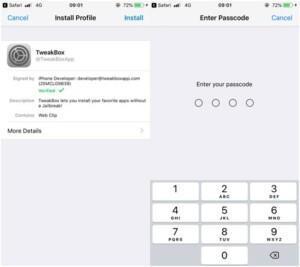
Step #5 � Now, you will be asked again with the option to �Install� tap on �install,� and for final installation, click on �Done� on the next shown screen.
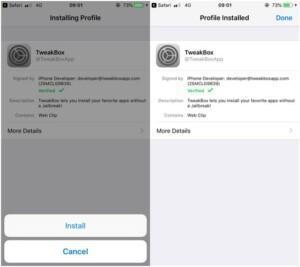
Step #6 � Once all is done correctly, you will find the TweakBox app installed on your iPhone�s Home Screen.

Step #7 � Tap on the app to open a door of more than 2000 tweaked and hacked games for free.
Here is a video tutorial on installing the app on iOS devices
How to Install Apps and Use Installed Apps from TweakBox on iOS
Now, you can easily install TweakBox on your iOS device with the above-given tutorial in your iOS device within some clicks. However, now we will teach you how to use installed apps from TweakBox or how you can trust the �Untrusted Enterprise Developer� to use the apps downloaded TweakBox. You can also download the Tweakbox Mobile config file from here.
Video Tutorial:
Firstly � Search the app you want to download or find the app from the categories and click on its name to install the particular app.

Secondly � Click on the Install shown in the red sign and then tap on Install again if prompted.
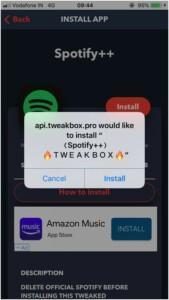
Thirdly, the�app will automatically be downloaded on your device, but you will get the message shown in the below image when you try to open it.

Fourthly � Now navigate to Profile & Device Management option in General Setting.

Fifthly � The developer�s name would be shown under the �Enterprise App� section.

Sixthly – you can trust the �Untrusted Enterprise Developer� by clicking on Trust �Wanhe Securities co., Ltd.� shown on the screen. (We downloaded Spotify++, the developer�s name can be different according to the apps.)
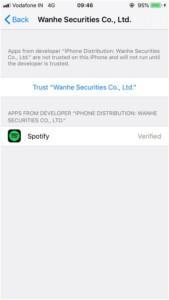
Seventhly � At the final and last step, you have to click on the �Trust� shown in red color to grand final permission.
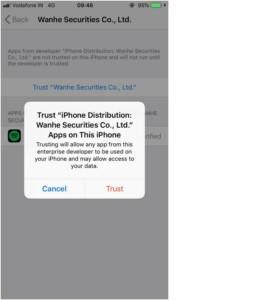
Eighthly � Now open the installed apps and enjoy the premium features of them.
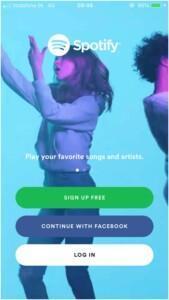
How to download and install TweakBox APK on Android devices
TweakBox is officially available only for iOS devices. Officially developers have not made this app available for Android. You can find the official announcement of the same on Twitter in the screenshot given below. However, we have found the modded APK of the TweakBox, which can be installed on Android devices to install iOS apps and other tweaked, hacked, and paid apps at no cost. Follow the following procedure to download and install TweakBox APK on Android Phones.

Step 1 � Download the TweakBox APK from the given link.
***First, you must enable the �unknown sources� option from download settings***
Step 2 � Find the TweakBox APK in the File Manager app. Now tap on it to start the installation.

Step 3 � Accept all the terms & conditions if asked and wait till installation completes. (It would take 2-4 minutes to complete the installation process)
Step 4 � Now, you shall find the installed Tweak Box app on your Android phone�s Home screen.
Step 5 � After all these steps, open and use the Tweak Box app for Android OS and download paid apps and games for free on the Android phone.
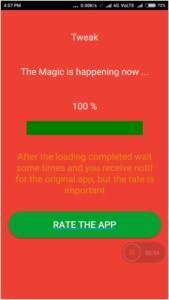
How to download Tweak Box on PC Windows 10/8/8.1/7 and Mac
The official software of TweakBox is not available for PC or Mac yet. However, you can still download TweakBox on your Windows PC or Laptop and Mac using Android Emulator Software. Android Emulators are the software for PC/Mac, which lets you download Android apps and games on your Windows or Mac computer. You can follow the steps given below to download TweakBox APK on PC/Mac, and then you can download and install patched and hacked Android games & apps on your computer.
Step #1 � To install Tweak Box on your Windows 7/8/8.1/10 PC or Mac, you have to download and install Android Emulator Software on your PC/Mac. Bluestacks, NoxPlayer, MemyPlay, and many more are the example names of the Android Emulators software.
Step #2 � Now install your favorite Android Emulator on the computer, and download the TweakBox APK from the given link.
Step #3 � Open and install the APK on the PC file using Android Emulator.
Step #4 � Once all done, your TweakBox app shall be downloaded to your PC/Laptop and Mac, and you can access its premium features.
Important Note: If you face any technical problem or any error while installing Tweak Box APK on your Android or computer, uninstall the app from the respective device and re-install the app by following the above-given steps in the article.
TweakBox Alternatives
Final Words:
Now by following the procedure, even a layperson can install the TweakBox app on his iOS or Android devices and use it to install hacked apps and games. If you got some friends who would appreciate such help, then share this article with them. You can also share these tricks and methods to download the paid app at no cost on Facebook, Twitter, and other social platforms. If you encounter any trouble while following these steps, kindly contact us in the comment box. If you have any other suggestions and feedback, you can reach us through the comment section because your feedback makes us grow more.

