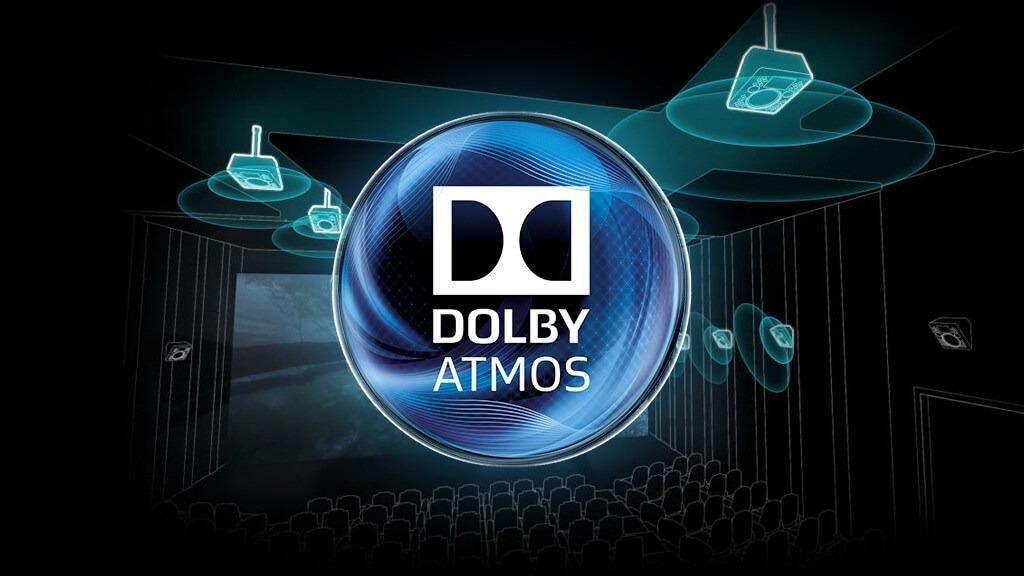DOLBY ATMOS is said to be the next-generation surround sound technology. During the year 2012, Dolby Laboratories had first announced this DOLBY ATMOS in April 2012, and they released the technology in June 2012.
After this system was introduced, it was introduced in the cinemas, and slowly it is included in Smartphones and other Android devices. However, 64 speakers have various directions to create the 3D surround sound effect when it comes to the Dolby Surround system.
How to Install DOLBY ATMOS APK without rooting an Android phone?
Currently, it has been seen that there are only some Android devices, and they come with the preinstalled Dolby Atmos. However, when it comes to the DOLBY ATMOS APK installation on android devices, the main thing that you will see is there is no need for rooting the device.
Note: Before everything else, try to download and install the Dolby Atmos DAX apk file from here and open it. If it’s working for you, then there’s no need to follow the below-mentioned instructions. The Dolby Atmos APK also supports equalizer.
But if you have a rooted smartphone, you can install Dolby Atmos on Android by only flashing a Dolby Atmos zip file, and if you have got a non-rooted Android device, you can install this by going for Dolby Apk.
Requirements for DOLBY ATMOS Installation
Before going for the Dolby Atmos installation process, you need to check some important requirements, as, without them, it is not possible.
- The first thing you need to know is that you need to have an Android Phone.
- You need to have the Google Play Music app because it will not work on other music players like Spotify Premium.
- Then you need to download DOLBY ATMOS APK.
- If you have problems installing Dolby on Android Oreo, try to download this Dolby Digital 1.6 App.
Installation
You need to follow the steps to install DOLBY ATMOS APK on an Android Phone without root.
- The first thing you need to do is download the DOLBY ATMOS Apk on the device.
- After the download, you need to ensure that you have enabled the installation from unknown sources from settings.
- After that install, the Apk file, and you need to reboot the Android phone.
- After that, don�t open the Dolby app as you need to install the Google Play Music app from the Google Play store.
- You need to note that this DOLBY ATMOS app only works on the Google Play Music app and not on any other app.
- After you have installed this, you need to disable the default equalizer present on the Android phone. This is important as if you do not disable it; then, an unfortunate error will flash on the screen when you try to play it in the DOLBY ATMOS system.
- You can able to disable that in settings or can find that in Google Play Music.
- After that, open Google Play Music app and then click on three horizontal lines present in the upper left corner.
- After that, you need to click on the settings in the play music navigation and then scroll down.
- After that, go to the equalizer, open the DOLBY ATMOS, and then play your chosen music. Then you can enjoy the sound of DOLBY ATMOS.
These are the steps you need to follow when you install DOLBY ATMOS APK on your Android device.