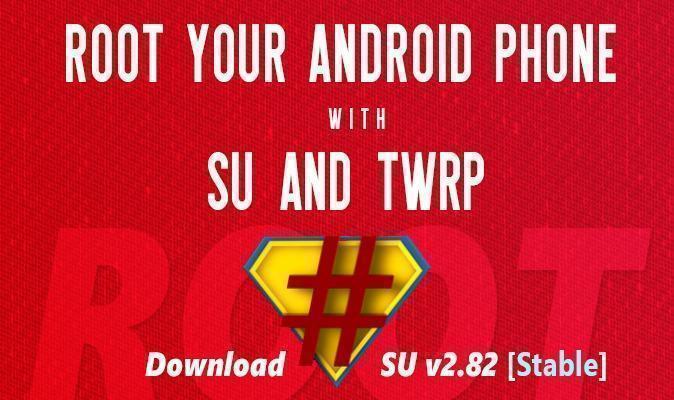SuperUser is one of the most popular root access management tools allowing you to manage root privileges of various apps and get total control over them. And now that the newest version of SU is out now, you are in good hands and can again start using it. The newest version number carried is SU v2.82, while the previous v2.80 had many issues which have been now fixed.
In this post, we’ll provide the�links to the latest Stable version of SuperUser that’s v2.82. You can Root your Android smartphone by flashing the SU file via any custom recovery and immediately achieve Root access on your smartphone.
However, there’s one thing to note that your Android smartphone should have an unlocked bootloader and also a custom recovery installed to perform any of the following processes. If you have both of these requirements, then you are ready to Root your Android device under 2 minutes or less.
Download the Latest Stable SuperUser files
- Download SuperUser SU v2.82�
- Download SuperUser SU Beta for Android Oreo Developer Preview 3
- Download SuperUser Pro v2.82�
Note: Before installing the SuperUser Pro version, you already should have installed the SU regular version.�
How to install SuperUser via TWRP Recovery

Make sure you have enough battery life, and also load the SuperUser file on your phone’s Storage.�
- Before proceeding, you need to have 50% or more battery in reserve at least
- Now Reboot into TWRP recovery
- To enter into the Custom recovery, Just hold the Volume Down + Power Button together for a few moments(In case of some phones the button combo could be Volume Up key + Power Key)
- Once, you see the TWRP’s interface, Tap on Install
- Now navigate to the SuperUser file on your phone’s internal storage
- Once, the file is found, Select it and just Swipe to�Flash it
- The flashing process might take some time to complete the process
- With the process now complete, You will see two buttons at the bottom, One with the label as Wipe Cache/Dalvik, Tap on it and Swipe to start the process
- Next, simply tap on the�Reboot button, and your device will restart, that’s it now you’re rooted
To verify if you’re Rooted or not, Download the Root Checker app given below.