YouTube is the mecca for getting almost any type of Video, and now Facebook has also jumped in and started offering videos on its platform as well. Twitter is also not behind in this race, and the platform has now extensively grown with videos pouring in left and right, and many of them are quite good. Most of us might want to download twitter videos, and in this post, we will demonstrate various ways you can download twitter videos and all of these methods are pretty simple and don’t require much hassle.
Also, read:�How to watch YouTube videos in the background
Some of these methods can be done on both smartphones running Android and iOS as well as it will also work on your desktop or laptop. Moreover, not only videos you can also download Twitter gifs with the following methods.
How to Download Twitter videos�
Firstly we will take a look at Downloading videos with the most accessible and the easiest way possible that’s by using the online Video downloading tool, which is specially designed to download twitter videos.
Downloading Twitter Videos using an Online Tool
Step 1: Go to the�https://twittervideodownloader.com/ and open it, the link
Step 2: Go to the video post that you want to Download by clicking on it and copy it’s URL, the link for that particular video which is present in the address bar or there’s also a downwards pointing arrow at the top-right corner of each post click on it and you will see copy tweet link option, select that
Step 3: Again go back to the twitter video downloader website and just simply Paste it where it says on the site, Enter URL here

Step 4: Now, hit the download button and your Twitter video will be downloading within a few moments
Twitter video download using a plugin for Browsers
This is another convenient way for Downloading videos from twitter all you have to do is get this plug-in mentioned below from the Google Chrome store and install it.
Step 1: Head over to the Chrome App store and then you have to specifically look for Twitter media Downloader the developer of this plugin is fury.hatenablog�
Step 2: Hit the add to chrome button, after you find it
Step 3: You will be asked whether to start downloading it or not, allow it Download and then it will be installed automatically
Step 4: Next, go the video you want to Download, and you will see in the media section, and New Download Icon will appear, click on it
Step 5: Now it will ask you the Twitter ID of the video, which is the long set of numbers in the URL, copy the numbers and past it in the range Section and hit the Start button
Step 6: All related media to that post will be first analyzed and download in the form of the ZIP file, extract it to get all your media, including videos, images and GIF files.
Download V�deos from twitter without any plugin or software
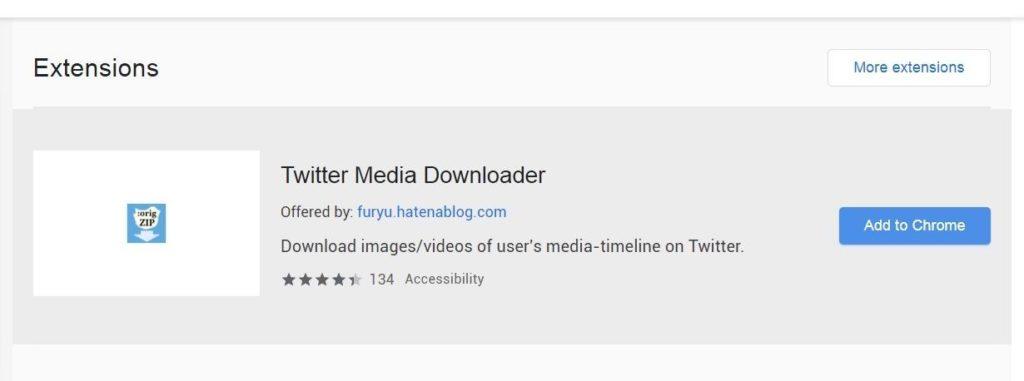
This is for users who don’t want to download any software or plugin as they might have had a bad experience in the past and wants to stay away from downloading a piece of untrusted software, then don’t worry you’re still in luck, just follow the instructions given below:
Step 1: Get the link of the Twitter video you want to download, we already talked about this in the first method
Step 2: Now, copy that link into your browser’s URL input box and before Hitting the enter button, all you have to do is modify the URL by just adding m. Before the twitter URL and after the�https://
Step 3: This will take you to the mobile version of the Twitter, and your video will be shown to you in the mobile view, Long press on the Video and you will see save video option, click on it, and Twitter video download will be completed.
Download Twitter v�deos on your Android smartphones with an App

Apps have made almost everything pretty convenient, and for the tas,k we’re here for that’s Downloading your favorite videos from twitter there’s an app specially tailor-made for that purpose only, and the Download link for the same can be found below.
Download Twitter V�deo Downloader Android App
Do not worry about that app being malware or spyware, as the link given above is straight away from none other than Google Play Store which is considered the safest place to Download apps for Android.
Step 1: After Downloading go the file explorer and install it
Step 2: As always head to the video which you wish to Download and tap on the share link, there you will see, Video downloader twitter
Step 3: Select the downloaded app as the target, and you will be taken to the download screen and choose the desired video format and Video quality and press the Download button, and you’re done downloading twitter videos.

